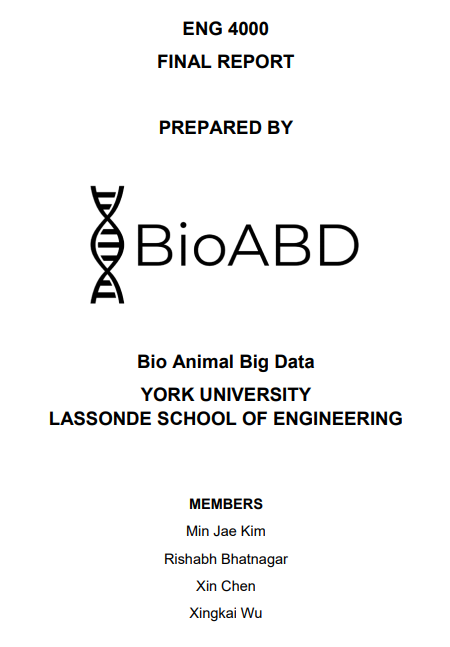![]()
The device is intended to be distributed to thousands of animal owners in the future. We intend to collect data from all these devices and enable researchers to use this “Big Data”. Thus, we call this device the Bio Animal Big Data (BioABD). For details, please check the documentation below.
Project Scope
The device is intended to be distributed to thousands of animal owners in the future. We intend to collect data from all these devices and enable researchers to use this “Big Data”. Thus, we call this device the Bio Animal Big Data (BioABD).
The BioABD device measures acceleration in X, Y, and Z axis using the ADXL-345 accelerometer. It also measures temperature using the DS18B20 Temperature Sensor. ESP8266 microcontroller takes the readings from these sensors and sends it to Firebase (cloud database). These data are then viewable from an Android smartphone using our app. Extensive testing was done and these testing results are well documented on our documentation.
![]()
Critical Design Review
Test Readiness Review
Test Review
![]()
![]()
Animal Activity Tracker Documentation (BioABD)
Code for ESP8266
https://github.com/kimmminjae/Animal-Activity-Tracker-ESP8266-Firebase
// Import Libraries
#include <ESP8266WiFi.h>
#include <FirebaseArduino.h>
#include <Wire.h>
#include <Adafruit_Sensor.h>
#include <Adafruit_ADXL345_U.h>
#include <OneWire.h>
#include <DallasTemperature.h>
// Define Constants
#define FIREBASE_HOST "bioabd-662cf.firebaseio.com"
#define FIREBASE_AUTH "AUTH_STR_HERE"
#define WIFI_SSID "MJK"
#define WIFI_PASSWORD "WIFI_PASS"
// Assign ID to the accelerometer
Adafruit_ADXL345_Unified accel = Adafruit_ADXL345_Unified(12345);
// Assign pin for the temperature sensor
#define ONE_WIRE_BUS 2
// Setup for the temperature sensor
OneWire oneWire(ONE_WIRE_BUS);
DallasTemperature sensors(&oneWire);
void setup() {
Serial.begin(9600);
// Attempt connection with given SSID and Password
WiFi.begin(WIFI_SSID, WIFI_PASSWORD);
Serial.print("connecting");
// Connect to Wi-Fi
while (WiFi.status() != WL_CONNECTED) {
Serial.print(".");
delay(500);
}
Serial.println();
Serial.print("connected: ");
Serial.println(WiFi.localIP());
// Connect to Firebase server with the given host name and authentication code
Firebase.begin(FIREBASE_HOST, FIREBASE_AUTH);
#ifndef ESP8266
while (!Serial);
#endif
// Sensor initialization
if(!accel.begin())
{
// Sensor detection error for the accelerometer
Serial.println("No ADXL345 detected. Check the wiring.");
while(1);
}
// Maximum measured force @ 16g
accel.setRange(ADXL345_RANGE_16_G);
// Start the temperature sensor
sensors.begin();
}
void loop() {
// Request the temperature
sensors.requestTemperatures();
sensors_event_t event;
// Request the acceleration
accel.getEvent(&event);
StaticJsonBuffer<200> jsonBuffer;
JsonObject& root = jsonBuffer.createObject();
// Measure the time in ms and send it to the server
root["unixTime"] = millis();
double xval = event.acceleration.x;
// Measure the x y z acceleration values and send it to the server
root["xValue"] = xval;
root["yValue"] = event.acceleration.y;
root["zValue"] = event.acceleration.z;
// Measure the temperature and send it to the server
root["tempValue"] = sensors.getTempCByIndex(0);
// Push the measured data to the server
String name = Firebase.push("/adxl345", root);
// Error handler
Serial.println(xval);
if (Firebase.failed()) {
Serial.print("pushing /logs failed:");
Serial.println(Firebase.error());
return;
}
// Delay for 1 sec and repeat
delay(1000);
}