Intro
Ever since the birth of digital cameras, the ability to edit its image processing pipeline has been held exclusively by the camera manufacturers. Google is trying to change the game with the release of the Camera 2 API for Android. This new program interface will enable developers to input functions into the digital imaging pipeline (Figure 1) to customize and edit features. Just like how we have phones which are 100 million times faster than the Apollo 11’s command module, the digital imaging pipeline can be altered on our phones, once exclusively done by bulky and expensive hardware!
I made an application which runs a user customizable pipeline based on Hakki Can Karaimer’s publication[1] (https://karaimer.github.io/camera-pipeline/). The main objective of this project was to normalize (calibrate) different cameras by calculating the optimal RGGB Channel Vector. Proprietary pipelines built by different phone manufacturers often produced different images under identical scenes, but by calibrating the pipeline, I was able to produce identical images.
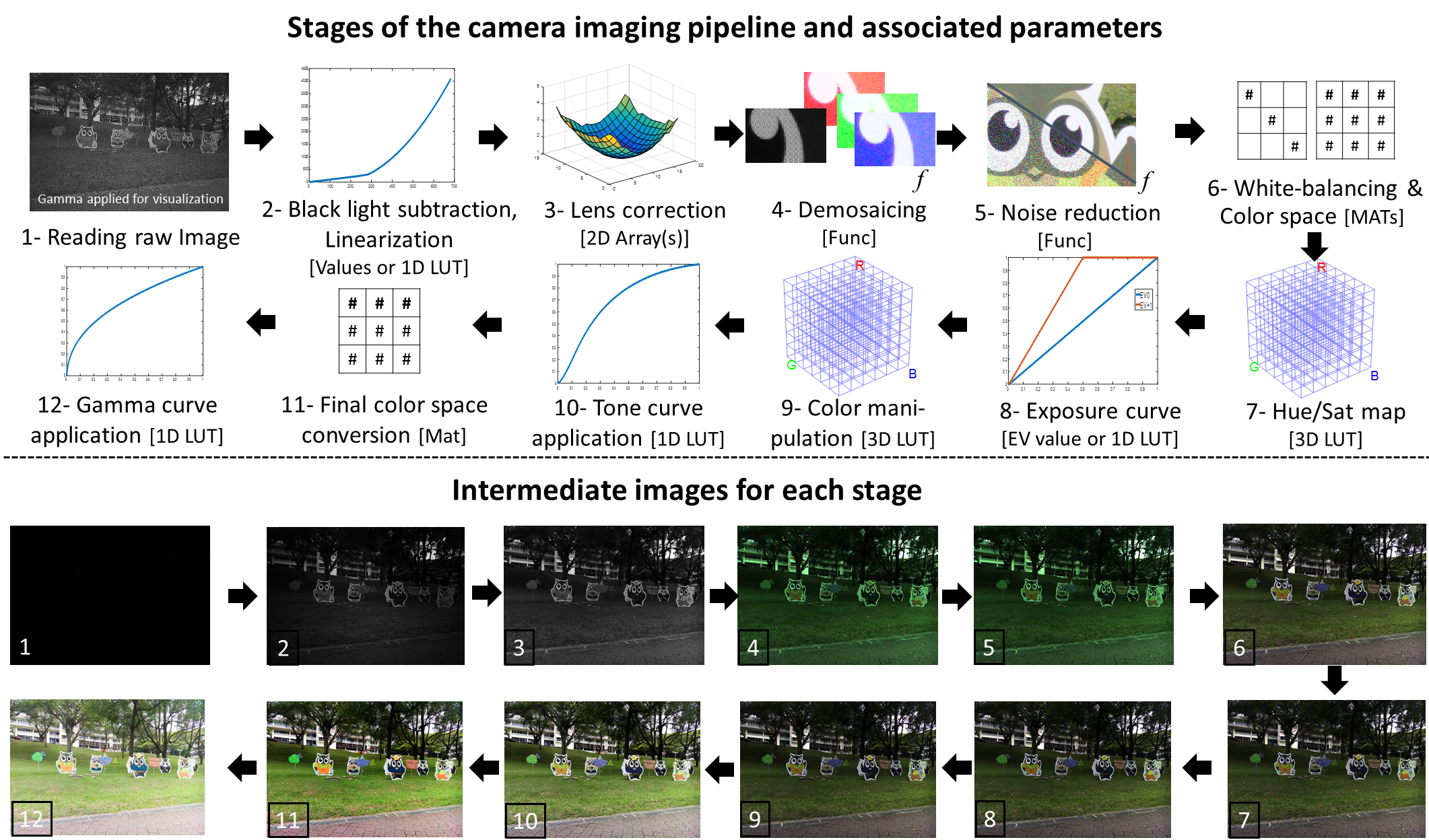
Figure 1 Karaimer H.C., Brown M.S. (2016) “A Software Platform for Manipulating the Camera Imaging Pipeline”, European Conference on Computer Vision (ECCV`16), Oct 2016 (https://karaimer.github.io/camera-pipeline/)
Digital Imaging Pipeline
As represented in Figure 1, the Digital Imaging Pipeline is split into 12 different steps; each step represents a function applied to the RAW image. I focused on step 1, 2, 4, and 6 for my app.
Reading Raw Image
After raw data is taken in by the camera sensor, the electronic signals are converted into a grayscale image with a Bayer pattern.
Black Light Subtraction
Black light subtraction is a method of brightening an image by reducing the intensity of the black level. A black level is defined as the level of brightness at the darkest part of the image.
Demosaicing
Usually, in the form of Red Green Green Blue, the Bayer pattern must go through a process called demosaicing before being processed further. This is represented by Stage 4 of the pipeline and requires the green pixels in a four by four matrix to be measured and averaged out.
I used OpenCV to accomplish this.
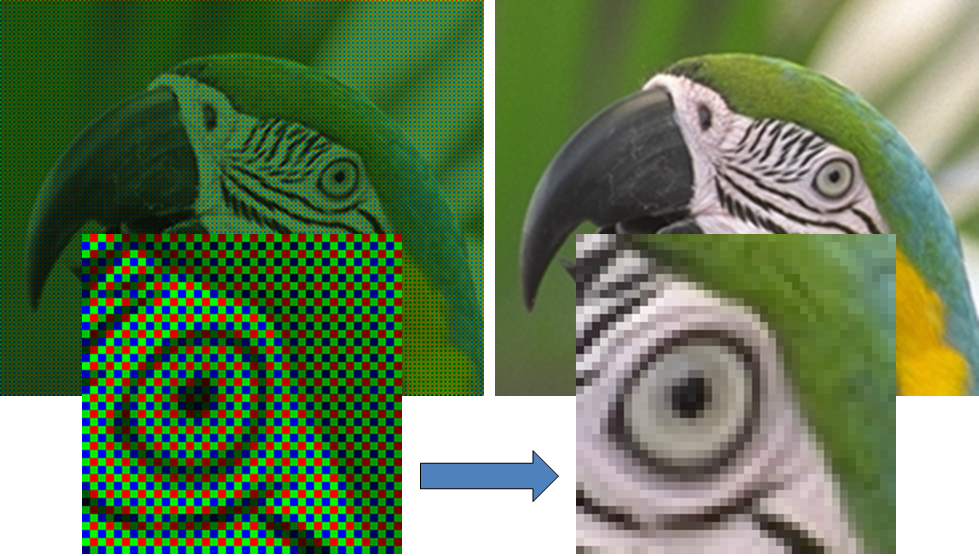
Figure 2 Use this image to show demosaicing http://www.ok.sc.e.titech.ac.jp/~ymonno/researches.html
White Balancing
The user selects the white area and the app calculates the RGGB Vector value required to make the selected region white. This value is applied to the entire RAW image to white balance. This process forces the selected region to have identical Red, Green, and Blue pixels values.

Figure 3 Raw Image with gamma correction (Left/Stage 1), Black Light Substraction (Middle/Stage 2), White Balance (Right/Stage 6)
Other Abilities
-
Auto Focus
-
Manual Focus
-
Preset White Balance Profiles
-
Manual White Balance (User selects white area)
-
Preset Scene Modes
-
Raw capture
-
Manual ISO
-
Manual Shutter Speed
-
Intervalometer (Supports RAW)
-
Manual Colour Transformation Matrix
Applications
Computer Vision: This default process isn’t always preferred for uses in computer vision or medical imaging. It is particularly important in computer vision where it is extremely crucial for objects to be recognized, identified, and properly labelled. An image ran through a typical pipeline can be mildly useful for computer vision, but with pipeline manipulation, the chances of recognition are greatly increased. For example, an object that blends in with the environment can be recognized easier if the Tone Curve Application (Step 10) of the pipeline can be altered to contrast the differences.
Medical Imaging: Along the same lines of computer vision, medical imaging can benefit greatly from pattern recognition. According to “Spectral Response of Silicon Image Sensors” by Arnaud Darmont April 2009, CMOS sensors typically found in our phones can actually see higher and lower wavelengths than the human eyes. By omitting or altering the typical imaging pipeline, we may be able to use various silicon-sensitive wavelengths to diagnose illnesses.
Aesthetic Photography: Post-shoot photograph manipulation has been around for years but unfortunately it has been accessible to very few people. Many applications nowadays are able to manipulate photos by adding filters or mechanisms to make them look more appealing or by editing RAW files in post-shoot. As it turns out, the most popular filters occur naturally in nature and can be easily found by simply removing or altering a step in the pipeline. For example, Natural Vignetting; In step 3 of the pipeline, light (or the lack thereof) is automatically compensated for through lens correction. Due to smartphones having a low aperture, this step typically adds exposure to the edges of the photo to match the exposure in the centre. Unknowingly to many of the people posting Instagram pictures, the vignette does not require post-shoot alterations, it only needs to be omitted by the pipeline.
Acknowledgements
This project would have been impossible without the expert knowledge of Michael S. Brown, Hakki Can Karaimer, and Abdelrahman Kamel.
I would also like to thank the Lassonde School of Engineering at York University by letting me present this project at the Lassonde Research Conference with the Lassonde Undergraduate Research Award.
